Performing NetSuite Integrations – A Guide
NetSuite is one of those powerful software tools that have the ability to stop and completely eliminate duplication of work, and make amends to old school business processes, all the while bringing your business data under one dashboard. It is even better to go for NetSuite integrations.
Integrations of your NetSuite software to other work systems will help you easily keep track of your work. It will aid in extracting the right information at the right time. Let’s have a closer discussion on what it is and NetSuite integrations with other working software.
What Actually Is NetSuite Integration?
NetSuite integration is the connection of a NetSuite software with other working systems, the firm’s databases, and endpoints. What does it do? It helps in ease of information flow constantly between NetSuite and the other applications your company uses.
Here is an example of NetSuite integrations; when you enter any new data in NetSuite, it is automatically available on other systems that are dependent on it. This also happens without manual transfer. There are two types of integrations in NetSuite:
- One-way, flowing from NetSuite to another software.
- Two-way, information flowing in any direction.
The firm should plan integrations well in advance, especially after the purchase of new software that can benefit from NetSuite integration.
You must keep in mind the costs to save up on money as well as your time while creating the strategy for data integration.
Benefits of NetSuite Integration
NetSuite integration can help your software and systems work closely together; some of the advantages include:
- Easy automation since sharing data or other resources between NetSuite and your IT ecosystem becomes easier i.e., fast automation.
NetSuite integrations allow increased accuracy to automatically transfer data more than manual copying. - Easy automation since sharing data or other resources between NetSuite and your IT ecosystem becomes easier i.e., fast automation.
- NetSuite integrations allow increased accuracy to automatically transfer data more than manual copying.
- Better communication between a business and its partners, vendors, as well as customers.
- NetSuite integrations provide smoother business processes, such as you can easily track customer orders from the date of placement all the way to delivery at the door step.
- NetSuite integration aids in the business decision-making processes because it collects all your information in one place.
3 Ways to Perform NetSuite Integration
So, after covering the basics related to NetSuite integrations, let’s discuss how to actually implement it. The decision of approach is dependent on your IT budget, the level of technical experts in the company, and the number and types of applications you want to connect with NetSuite.
1. Starting From Scratch
Deep technical knowledge is the key to formulating a NetSuite integration from scratch. That includes multiple APIs, SuiteScript, and XML. However, you may also use SuiteCloud, a NetSuite platform enabling admins to connect with external data sources or business systems.
You require a team of skilled people that have ample knowledge about the technicalities when it comes to software. They can help cut down the cost by doing a custom NetSuite integration. However, you will still have to take charge of the regular software maintenance costs.
2. Using a Connector
A connector is a valuable tool that helps integrate NetSuite with other software application systems. Various connectors are present on the NetSuite marketplace.
3. (iPaaS) – Buying an integration platform
iPaaS is a SaaS application that lets users connect to the IT environment and manage their integrations. However, unlike a NetSuite connector, iPaaS is suitable for building multiple integrations.